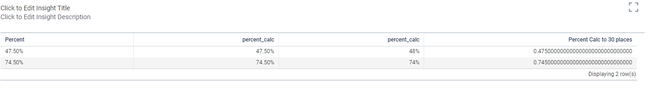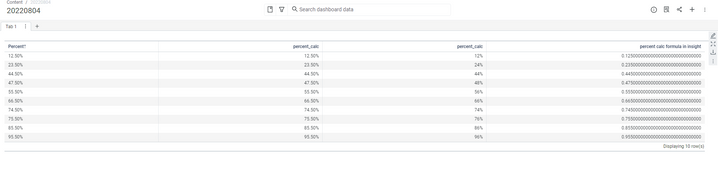This website uses Cookies. Click Accept to agree to our website's cookie use as described in our Privacy Policy. Click Preferences to customize your cookie settings.
Turn on suggestions
Auto-suggest helps you quickly narrow down your search results by suggesting possible matches as you type.
Showing results for
- Incorta Community
- Product
- Product Ideas
- Re: Rounding rule setting?
Options
- Subscribe to RSS Feed
- Mark as New
- Mark as Read
- Bookmark
- Subscribe
- Printer Friendly Page
- Report Inappropriate Content
Captain
Options
- Subscribe to RSS Feed
- Mark as New
- Mark as Read
- Bookmark
- Subscribe
- Printer Friendly Page
- Report Inappropriate Content
10-05-2022
03:58 PM
Status:
New
I wanted to double-check my assumptions about the formula column, so I plugged the formula into the insight and carried it out to 30 places.
Editing to add a larger data sample. Support is "doubling" down on this being a data type issue, but even if it is a data type issue the results below indicate that it's predictable ( even numbers before the decimal are being rounded down while odds round up ) and should therefore be controllable.
@JoeM - is there a way to either convert this into a product idea or just replicate this thread under that heading?
4 Comments
You must be a registered user to add a comment. If you've already registered, sign in. Otherwise, register and sign in.
Recently Completed Ideas