This website uses Cookies. Click Accept to agree to our website's cookie use as described in our Privacy Policy. Click Preferences to customize your cookie settings.
Turn on suggestions
Auto-suggest helps you quickly narrow down your search results by suggesting possible matches as you type.
Showing results for
- Incorta Community
- Knowledge
- Administration Knowledgebase
- Create Box Data Connector (Cloud)
Options
- Subscribe to RSS Feed
- Mark as New
- Mark as Read
- Bookmark
- Subscribe
- Printer Friendly Page
- Report Inappropriate Content
Employee
Options
- Article History
- Subscribe to RSS Feed
- Mark as New
- Mark as Read
- Bookmark
- Subscribe
- Printer Friendly Page
- Report Inappropriate Content
02-14-2023 01:25 PM - edited 02-15-2023 07:24 AM
In order to create Box Data Connector on Cloud (All releases), you should follow the below steps:
Option #1:
- Use the already configured Box Client (ID/Secret) in CMC that does exist once the cluster is created.
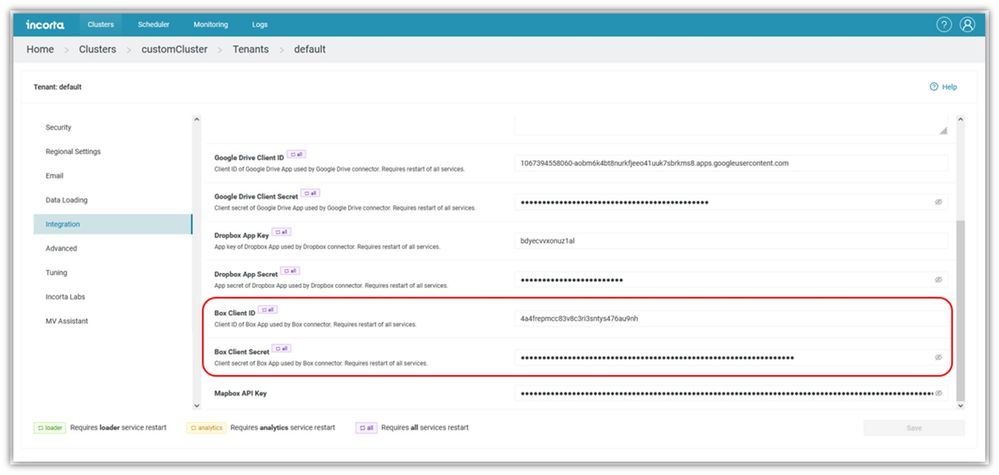
- Create Box App, ignore the Created Client (ID/Secret), and just pass this URL "https://cloud.incorta.com/api/gdrive/" in the Redirect URIs
Note: For staging cluster, use "https://cloudstaging.incortalabs.com/api/gdrive"
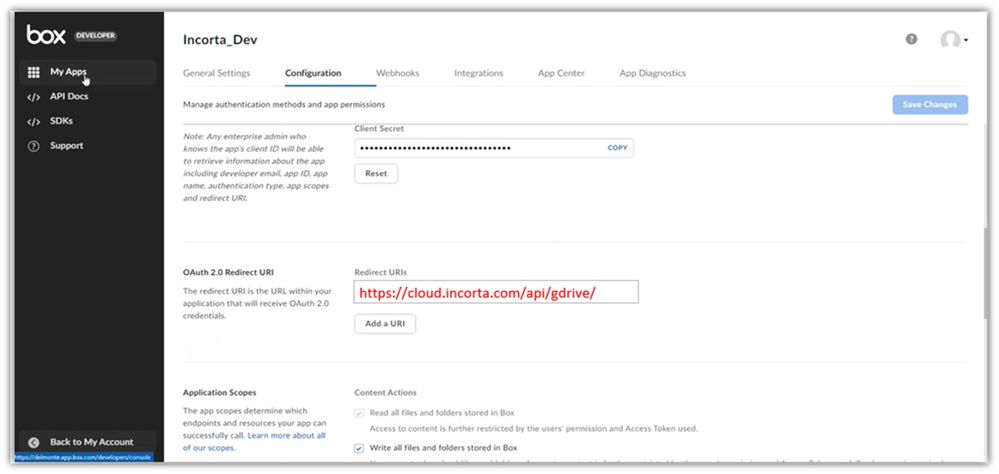
- Restart all services.
- Create the Data Source.
Option #2:
- Create your own Box App, pass this URL "
<incortaURL>/service/datasource/oauthRedirect" in the Redirect URIs. - In the analytics node: add unified.oauth.redirect.uri=<incortaURL>/service/datasource/oauthRedirect
in <incorta_home>/IncortaNode/services/<analytics_guid>/incorta/service.properties
- Update CMC with the Client (ID/Secret) which is configured in the Box App.
- Restart all services.
- Create the Data Source.
Labels:
Comments
Employee
- Mark as Read
- Mark as New
- Bookmark
- Permalink
- Report Inappropriate Content
11-10-2023
08:35 AM
The Following steps has to be followed to have the box connection working on Cloud:
- We have to get the client ID and token from Box app and paste it in the CMC then restart all services.
- From the Box App, we have to add the return URI which has this format:
https://<cluster url>/incorta/service/datasource/oauthRedirect - From the backend on our side, we have to update the file service.properties files in the analytics and update this line to have the following url
unified.oauth.redirect.uri=https://<cluster url>/incorta/service/datasource/oauthRedirect - From Box App, we have to give the app READ and WRITE permissions, as the write permission is used to download the files, else it will not work.
- After finishing all steps above, we have to add the box connection then authorize.
- Please note that if the authorize was already done with a read only access, we have to re-authorize after adding the write access as well.

