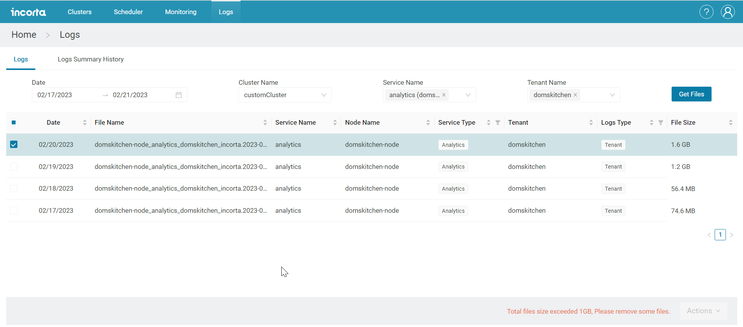- Incorta Community
- Discussions
- Administrative Discussions
- 1/2 question, 1/2 vent - Can I control log file si...
- Subscribe to RSS Feed
- Mark Topic as New
- Mark Topic as Read
- Float this Topic for Current User
- Bookmark
- Subscribe
- Mute
- Printer Friendly Page
1/2 question, 1/2 vent - Can I control log file size? I can't download files > 1 gig
- Mark as New
- Bookmark
- Subscribe
- Mute
- Subscribe to RSS Feed
- Permalink
- Report Inappropriate Content
02-20-2023 04:32 PM
You can't download log files greater than 1 gig. That tidbit is helpfully in the log files section of the documentation as well as in the message generated when a selected log file is > 1 gig ( screen cap ).
What I am not finding in the documentation is a way to control the file size to keep it under a gig so that its potential usefulness can turn into *actual* usefulness.
I am also flummoxed at the instruction to "remove some files" from my selection of... ONE FILE.
As it is now, there is a potentially helpful log file cooling its heels on a server somewhere sipping a mai tai and just mocking me for having the audacity to even try to troubleshoot an issue.
Yes support ticket. Not holding out hope that I will get ahold of the log file this evening when I'm trying to resolve the issue and wondering if I'm going to have a bigger problem tomorrow morning if executive reports don't go out.
- Labels:
-
Monitoring
- Mark as New
- Bookmark
- Subscribe
- Mute
- Subscribe to RSS Feed
- Permalink
- Report Inappropriate Content
02-21-2023 05:54 AM
Quick update - first, although not quick enough to troubleshoot last evening, support did turn this around quickly with a resolution this morning ( ~ 12 hours round trip ). So big kudos Rjanish and to the support team for exceeding my expectations! @FadiB
Unfortunately, the resolution was to make my log file available for download, setting up a reliance on a support ticket to see logs if they happen to be over 1 gig. I don't know who to tag for product related issues ( @JoeM - can you let me know the appropriate "@" ? ) but if there is to be a "hard limit" of 1 gig for a download, there should be a limit on the log size to fit under that limit. As an aside, I'd be curious about why there's a 1 gig download limit...
I'll be checking out the mailing issue this morning, although the user reports later dashboard tests have mailed successfully so ... we shall see!
- Mark as New
- Bookmark
- Subscribe
- Mute
- Subscribe to RSS Feed
- Permalink
- Report Inappropriate Content
02-24-2023 01:38 AM
Glad to hear that @RADSr and thank you for sharing the feedback.
- Mark as New
- Bookmark
- Subscribe
- Mute
- Subscribe to RSS Feed
- Permalink
- Report Inappropriate Content
02-21-2023 09:09 AM
Great to hear that Rjanish was able to help. Tagging @Prince for additional visibility.
- Mark as New
- Bookmark
- Subscribe
- Mute
- Subscribe to RSS Feed
- Permalink
- Report Inappropriate Content
03-06-2023 05:23 AM
This sounds frustrating - if you have access to the server and can edit the log file, you should be able to delete lines based on the timestamp. I haven't tried this, but the notes on how to delete lines show it's possible to do it with a pattern. If you know the approx time of the errors you're looking for, you could delete lines from the log file from non-affected hours. You could delete lines that contain [00: or [01: and you'd remove all the lines from the hours of midnight, 1am... etc.. the command is :g/<pattern>/d so example above would be :g/[00:/d