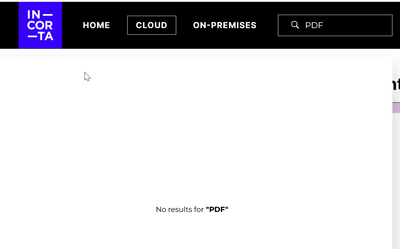- Incorta Community
- Discussions
- Administrative Discussions
- PDF configuration?
- Subscribe to RSS Feed
- Mark Topic as New
- Mark Topic as Read
- Float this Topic for Current User
- Bookmark
- Subscribe
- Mute
- Printer Friendly Page
PDF configuration?
- Mark as New
- Bookmark
- Subscribe
- Mute
- Subscribe to RSS Feed
- Permalink
- Report Inappropriate Content
05-02-2023 10:43 AM
I have a dashboard with a list insight which I would like to send as a PDF but I cannot figure out how to control pagination so that 1) the entire list is included in the PDF and 2) ( bonus ) it includes page breaks between groups.
Relevant aside: I *did* look at the support site but searching for 'PDF' returns no results.
prompting for my renewed call:
https://community.incorta.com/t5/product-ideas/improve-search-for-product-documentation/idi-p/4163
- Labels:
-
Upgrade
- Mark as New
- Bookmark
- Subscribe
- Mute
- Subscribe to RSS Feed
- Permalink
- Report Inappropriate Content
05-03-2023 07:50 AM
Hi @RADSr
Actually exporting a table to PDF has 2 modes:
- Single insight export, will export the full list
- Dashboard export, it will export only the 1st visible page on the dashboard. I you need the full list, then you need the full list available by increasing the page size from the insight settings.
- Mark as New
- Bookmark
- Subscribe
- Mute
- Subscribe to RSS Feed
- Permalink
- Report Inappropriate Content
05-03-2023 11:40 AM
@Prince - thank you. I put together a quick test w/ the online store and exporting it from the interface after expanding the insight window does reflect the entire list on the PDF.
Unfortunately emailing it from Incorta does not ( 2022.11.1 ) - it ends pg 1 partway through the last group and renders an empty pg 2.
What I'd really like to see is the ability to configure PDF output ( e.g. page size, orientation, page breaks on groups, group values as page headers, etc. ) but I don't see any option to control the PDF rendering.
- Mark as New
- Bookmark
- Subscribe
- Mute
- Subscribe to RSS Feed
- Permalink
- Report Inappropriate Content
05-10-2023 11:50 AM
Yes, that is right, we do not support sending a single insight, which would have solved the issue with the current export capabilities.
Will look into how we can get this supported in an intuitive way and get back to you.
@Nehal FYI
- Notebook Queries Stuck in Pending State in DEV Environment in Data & Schema Discussions
- How to Configure Dashboard Parameters with Default Values and Dropdown List from -100 to 100 in Incorta? in Dashboards & Analytics Discussions
- Questions Regarding Incorta Versions 2024.1.3 and 20214.1.7 in Administrative Discussions
- Copilot is not working in Dashboards & Analytics Discussions
- Where is the configuration for the cluster email URL ? in Administrative Discussions