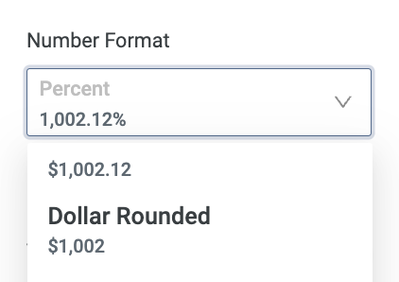- Incorta Community
- Discussions
- Dashboards & Analytics Discussions
- Re: Column chart not showing values ... sometimes.
- Subscribe to RSS Feed
- Mark Topic as New
- Mark Topic as Read
- Float this Topic for Current User
- Bookmark
- Subscribe
- Mute
- Printer Friendly Page
- Mark as New
- Bookmark
- Subscribe
- Mute
- Subscribe to RSS Feed
- Permalink
- Report Inappropriate Content
11-06-2023 02:16 PM
I have a column chart ( screen cap ) which should have values on every column and ... does. When I run it interactively.
However when I "download as" PDF or email as HTML or PDF I'm not seeing all of them. And the columns which are missing values aren't consistent across tabs or exports.
Anyone seen this? I'm guessing it's a bug, but happy to look into other resolutions.
2023.4.0 ( cloud )
Solved! Go to Solution.
- Labels:
-
Insights
- Mark as New
- Bookmark
- Subscribe
- Mute
- Subscribe to RSS Feed
- Permalink
- Report Inappropriate Content
11-07-2023 09:05 AM
@RADSr - I spoke with the team, and they've seen this before. As you've experienced, the charts show and hide values according to the available space to avoid overlapping.
For exports, we are investigating if is rendered as fixed resolution in the backend, and if so, if we can provide some configuration around this.
- Mark as New
- Bookmark
- Subscribe
- Mute
- Subscribe to RSS Feed
- Permalink
- Report Inappropriate Content
11-07-2023 11:30 AM
Other option is try changing measure to following number format (Dollar Rounded) to fit in the value.
- Mark as New
- Bookmark
- Subscribe
- Mute
- Subscribe to RSS Feed
- Permalink
- Report Inappropriate Content
11-08-2023 05:08 AM
Thanks @anurag - that seems to have worked for now and I think it will fly.
- How to Disable Timezone Conversion for Date/Datetime Columns in Incorta? in Data & Schema Discussions
- calculate data for 10 rolling Quarters in Dashboards & Analytics Discussions
- Session Variable forCurrent and Past two years in Data & Schema Discussions
- Rename column name in Business view in Data & Schema Discussions
- Adding a Variable to Minimum and Maximum Values in Solid Gauge Visualization in Dashboards & Analytics Discussions