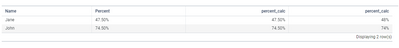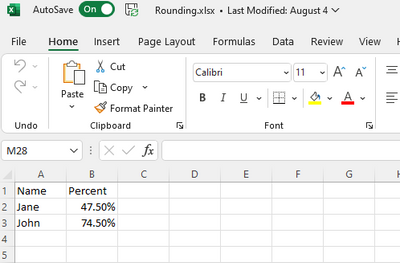- Incorta Community
- Discussions
- Dashboards & Analytics Discussions
- Re: Rounding rule setting?
- Subscribe to RSS Feed
- Mark Topic as New
- Mark Topic as Read
- Float this Topic for Current User
- Bookmark
- Subscribe
- Mute
- Printer Friendly Page
Rounding rule setting?
- Mark as New
- Bookmark
- Subscribe
- Mute
- Subscribe to RSS Feed
- Permalink
- Report Inappropriate Content
10-05-2022 09:13 AM
TL/DR - is there a setting to change the rounding method used in an insight display between "half even" and "half up?" If so, does it have to be universal v. insight-specific? Also if so, who can change it?
It looks like Incorta uses a "half even" approach to rounding -- or at least *displaying* as rounded -- numbers.
I had opened a ticket for inconsistent rounding rules the last update of which was that it is related to the decimal data type ( ticket still open ) but I think now that it isn't the rule being applied inconsistently, rather it's just using a different method than my users expected i.e. they were expecting "half up"
I get that both methods are legit, but I need to be able to display data the way which users expect even when dropping the number of decimal places to zero.
- Labels:
-
Dashboards
-
Insights
- Mark as New
- Bookmark
- Subscribe
- Mute
- Subscribe to RSS Feed
- Permalink
- Report Inappropriate Content
10-05-2022 03:15 PM
Hello,
Thank you for reaching out with your question. This is actually a math related question and is not necessarily an Incorta issue. To better understand the scenario, let's examine the numbers in your example as if we could see them out to the third decimal place. For example:
Name Percent Percent(00) Percent(000)
Jane 48 47.50 47.504
John 74 74.50 74.496
Rounding is not recursive procedure so we would not round from 74.496 to 74.50 to 74.5 to 75. We must examine the entire number to determine if the value is above or below .5 to round to the nearest whole number. In this example, 74.496 is closer to 74 than it is to 75, so we round down to 74. 47.504 is closer to 48 than it is to 47, so we round up to 48.
If you'd like, we can examine your actual numbers out to the third or fourth decimal place.
I hope this helps.
John Nadasky
- Mark as New
- Bookmark
- Subscribe
- Mute
- Subscribe to RSS Feed
- Permalink
- Report Inappropriate Content
10-05-2022 03:37 PM
@nadasky-incorta The screen cap is a test case I used to document the issue for support. The values are 47.50 and 74.50. ( well, technically they are string values w/ the percent sign included ) I don't think I can embed an actual file here, but here's a screen grab of the Excel sheet:
and the formula for percent_calc column:
Note that this was from an actual customer use case where our incoming data was in string format w/ the percent sign and we had to convert it so we could conditionally format based on a numeric condition.
- Mark as New
- Bookmark
- Subscribe
- Mute
- Subscribe to RSS Feed
- Permalink
- Report Inappropriate Content
10-24-2022 09:57 AM
Support has confirmed that this is not a data type issue and is a rounding rule issue.
Can we please make the rounding rule configurable?
The default of "half even" is fine, but I need to be able to apply the rule the customer expects ( **especially** for comparisons to the same data in Excel ).
If you - like me - think it would be great to be able to control this please "kudo" here:
https://community.incorta.com/t5/product-ideas/re-rounding-rule-setting/idi-p/2879