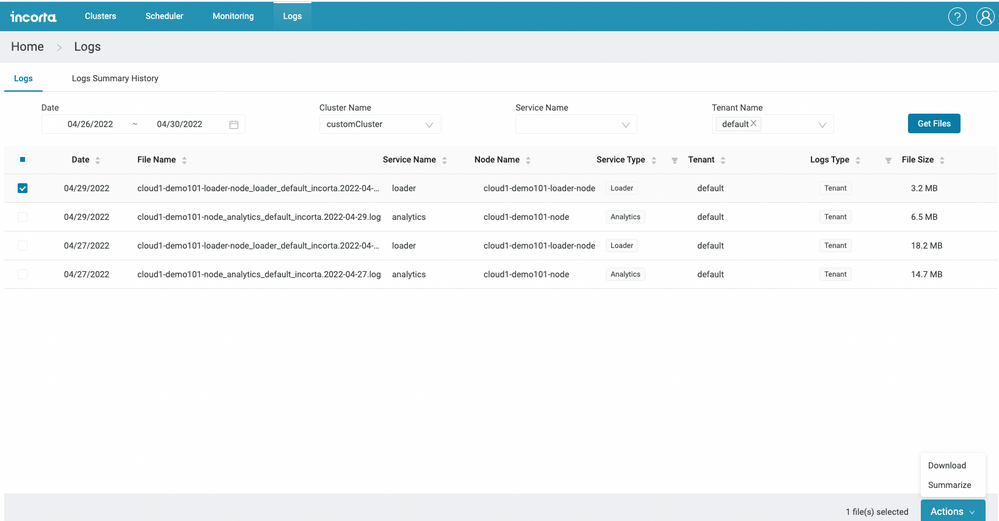- Incorta Community
- Discussions
- Data & Schema Discussions
- Re: Loader Service Logs
- Subscribe to RSS Feed
- Mark Topic as New
- Mark Topic as Read
- Float this Topic for Current User
- Bookmark
- Subscribe
- Mute
- Printer Friendly Page
- Mark as New
- Bookmark
- Subscribe
- Mute
- Subscribe to RSS Feed
- Permalink
- Report Inappropriate Content
04-29-2022 07:41 AM
Hello everyone,
My scheduler is loading the tables for days and not pulling any data through. Would you know how to get the logs for the data feeds or any tips on how to improve the loading (what could be causing it).
Thank you!
Solved! Go to Solution.
- Mark as New
- Bookmark
- Subscribe
- Mute
- Subscribe to RSS Feed
- Permalink
- Report Inappropriate Content
04-29-2022 09:36 AM
Hi @dbincorta - welcome to the community!
You might find this article helpful for finding the logs: https://community.incorta.com/t5/administration-knowledgebase/log-rotation/ta-p/372
"Loader and Analytics are the major components of Incorta. Loader helps with the extraction of data from various data sources and Analytics provides capability to slice and dice that data and generate various dashboards and insights.
Incorta Loader and Analytics logs are stored under the following directory for each tenant.
$INCORTA_HOME/IncortaNode/services/<service string>/logs/incorta/<tenant name>
A daily log file is generated that records loader and analytics usage activity.
The Tomcat log file catalina.out is stored under the following directory.
$INCORTA_HOME/IncortaNode/services/<service string>/logs
- Mark as New
- Bookmark
- Subscribe
- Mute
- Subscribe to RSS Feed
- Permalink
- Report Inappropriate Content
04-29-2022 10:22 AM
@dbincorta thanks for posting on the community. This is a great place to get multiple eyes on your questions, and for other Incorta users to learn from common questions. This is likely covered in the guide, but here's a shortcut.
Along with @JoeM's response, can also access the logs via the CMC:
- Go to the CMC
- Select Clusters on the top (leftish) menu bar
- Select your cluster
- Select Tenant for required logs
- Select the logs you need and download
Hope fully one of these gets you were you. need to be. If you are having refresh issues, have you logged a ticket with support?
- Mark as New
- Bookmark
- Subscribe
- Mute
- Subscribe to RSS Feed
- Permalink
- Report Inappropriate Content
04-29-2022 10:27 AM
Here is a video to show you how to get the log files if you are using Incorta Cloud. We will first need to see which phases the scheduled refresh was stuck.
- Mark as New
- Bookmark
- Subscribe
- Mute
- Subscribe to RSS Feed
- Permalink
- Report Inappropriate Content
05-04-2022 10:40 AM
Thanks @dbincorta for confirming that the abnormal delay in loading the tables was fixed by restarting the cluster.
- In one of the on premise analytical server while clicking business schema view getting error in Dashboards & Analytics Discussions
- Load failures are sometimes not graceful in Data & Schema Discussions
- Service down Notifications Mails Feature in Incorta in Administrative Discussions
- Data Agent troubleshoot in Data & Schema Discussions
- Loader Service Logs in Data & Schema Discussions