This website uses Cookies. Click Accept to agree to our website's cookie use as described in our Privacy Policy. Click Preferences to customize your cookie settings.
Turn on suggestions
Auto-suggest helps you quickly narrow down your search results by suggesting possible matches as you type.
Showing results for
- Incorta Community
- Knowledge
- Data & Schemas Knowledgebase
- How to add a Custom Database Connection to Incorta
Options
- Subscribe to RSS Feed
- Mark as New
- Mark as Read
- Bookmark
- Subscribe
- Printer Friendly Page
- Report Inappropriate Content
Community Manager
Options
- Article History
- Subscribe to RSS Feed
- Mark as New
- Mark as Read
- Bookmark
- Subscribe
- Printer Friendly Page
- Report Inappropriate Content
on 03-14-2022 01:48 PM
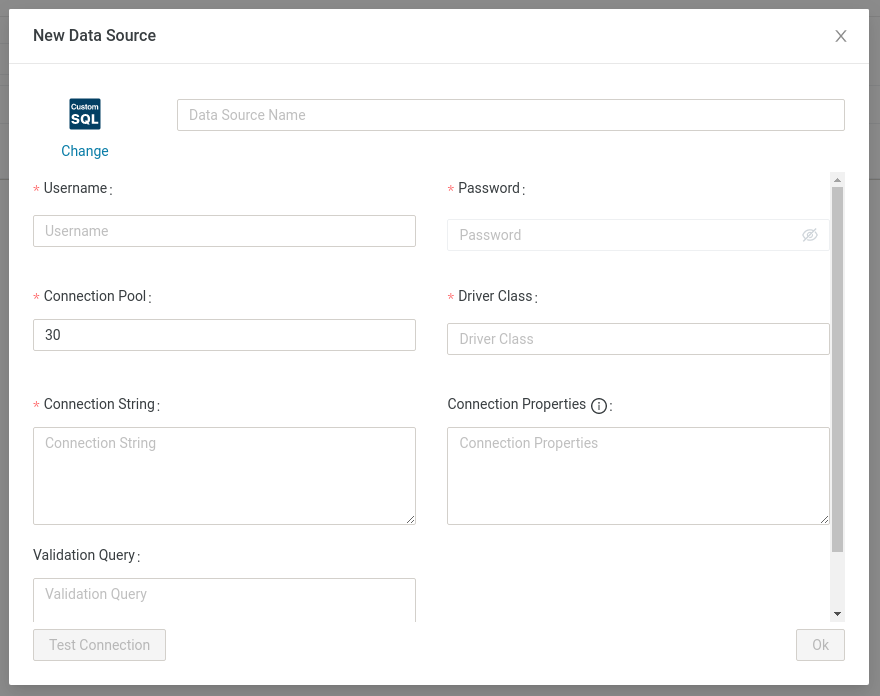 Incorta ships with a wide variety of connectors for SQL-based, Cloud-based, file system-based sources. On top of that, Incorta's new relationship with CData is introducing hundreds more connectors. With all that, we occasionally have customers who have older sources or sources we simply don't have connectors for. Have no fear. This post explains how to add custom connectors to your Incorta platform. Valid for version 4.x+
Incorta ships with a wide variety of connectors for SQL-based, Cloud-based, file system-based sources. On top of that, Incorta's new relationship with CData is introducing hundreds more connectors. With all that, we occasionally have customers who have older sources or sources we simply don't have connectors for. Have no fear. This post explains how to add custom connectors to your Incorta platform. Valid for version 4.x+Steps to Create a Custom SQL Connector
-
Copy the JDBC driver jar into <INCORTA_HOME>/IncortaNode/runtime/lib in all Incorta nodes (aka. all servers running Incorta)
-
Restart analytics and loader services
-
Go to the Data tab and click [ + New ] → Add Data Source
-
Select Custom SQL
-
Options Driver Class, Connection String and Validation Query are specific to each database
For example, Informix from IBM would look like this:
-
Java Driver Class: com.informix.jdbc.IfxDriver
-
Connection String: jdbc:informix-sqli://<host>:<port>/<database>:informixserver=<dbservername>
-
Validation Query: select count(*) from systables
Labels:

