To get help with or reset your password (after clicking "Sign Up" or "Sign In"):
- Navigate to the homepage.Click on the profile icon in the top right corner of the screen. Select Forgot Username or Password? Under the sign-in prompt.
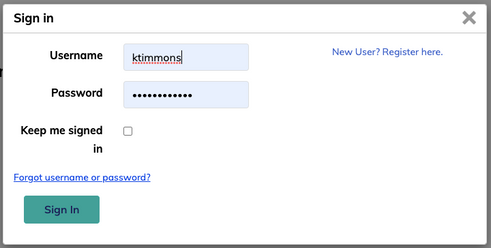
- Enter the email address you used when you registered with the community.
- Click Set a new Password.
- Check your email for your login name and a password reset link.
- If you don’t receive a reset email, please send an email to community@incorta.com for assistance.
