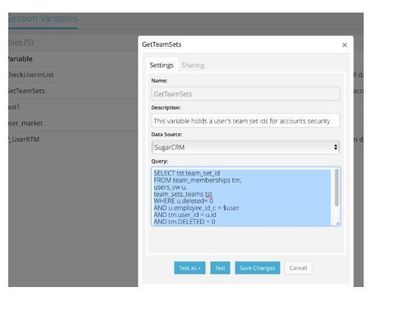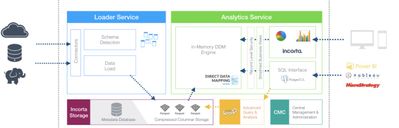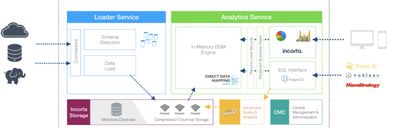Incorta Cloud: Owner vs Manager Access
In this article, we will be discussing the role and permission access for the Cluster Owner and Cluster Manager roles in Incorta Cloud, previously known as Admin and Incorta Admin. Introduction Cluster Owner has full View and Manage access for all th...