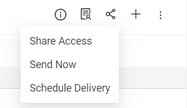- Incorta Community
- Discussions
- Dashboards & Analytics Discussions
- "New" option not available for scheduling dashboar...
- Subscribe to RSS Feed
- Mark Topic as New
- Mark Topic as Read
- Float this Topic for Current User
- Bookmark
- Subscribe
- Mute
- Printer Friendly Page
- Mark as New
- Bookmark
- Subscribe
- Mute
- Subscribe to RSS Feed
- Permalink
- Report Inappropriate Content
07-27-2022
04:10 PM
- last edited on
07-28-2022
08:45 AM
by
![]() JoeM
JoeM
Where do I begin looking? I'm in the super admin group, I created and edited the dashboard.
The documentation tells me:
------
Scheduler access rights
To access the Scheduler, in the Navigation bar, select Scheduler.
All Incorta Analytics users can access the Scheduler, but not all users can create or manage scheduled jobs. Only users who created or have edit rights to a dashboard can edit a scheduled job for a dashboard delivery. The users who create or have edit rights to a schema can create and manage a scheduled schema load.
If you do not have edit rights and did not create a schema, the +New button is disabled.
---------
I *do* see "new" for schema loads, but not for dashboards
Solved! Go to Solution.
- Mark as New
- Bookmark
- Subscribe
- Mute
- Subscribe to RSS Feed
- Permalink
- Report Inappropriate Content
07-28-2022 08:15 AM
OK - I'm going to give myself a complex leaving these questions with seemingly obvious answers here instead of deleting them....
Dashboards ( apparently ) can only be scheduled from the dashboard by clicking on the share icon while viewing the dashboard
Why you can't click "new" in the scheduling tab as you do with every other object to be scheduled is a question in search of a product enhancement request.
But just in case anyone finds themselves in the same boat and types "scheduling dashboards" in a search box ... there you go 🙂
- Mark as New
- Bookmark
- Subscribe
- Mute
- Subscribe to RSS Feed
- Permalink
- Report Inappropriate Content
07-28-2022 08:18 AM
You got it - Right now seems it has to be done from the dashboard. I'll pass it up the chain and see if this is in the queue.
- How to Configure Dashboard Parameters with Default Values and Dropdown List from -100 to 100 in Incorta? in Dashboards & Analytics Discussions
- Incorta Cloud - Dashboard report not sent to specific emails in Dashboards & Analytics Discussions
- Request to Schedule Insight Delivery as PDF (Without Dashboard URL) in Administrative Discussions
- Looking for a P&L dashboard to demo in Administrative Discussions
- Filtering on Dashboards in Dashboards & Analytics Discussions