Maintaining Incorta Health Over Time
These will help your Incorta instance run better and more efficiently,.

These will help your Incorta instance run better and more efficiently,.

The new Observability tool provides an easy and intuitive way to monitor and report Loader and Analytics services exceptions and performance metrics and help pinpoint the root causes of issues and their impact on the end-user experience.

Check out this article to learn how to load a schema using the Incorta Public API (v2).

Introduction The Incorta admin user account is a super user with special privileges to govern and administer the platform. It is important to understand the role of an administrator before deploying Incorta in your environment. In this article, we di...
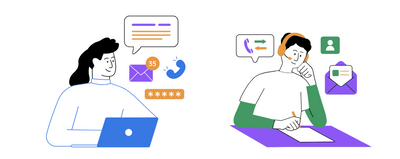
Introduction The article below will walk you through steps for troubleshooting and diagnosing high-consumption CPU issues on UNIX servers hosting Incorta / Spark. The article will be divided into four sections: How to identify high CPU usageHow to fi...
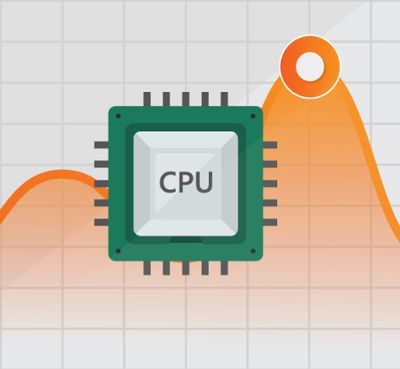
Introduction A successful project implementation traditionally means that the project was completed and that it adhered to the triple constraints of time, cost, and scope. A successful Incorta implementation has extra aspects and considerations, as...

Use this article as a resource to find all the best practice articles around our community!

This document discusses Incorta High Availability and Disaster Recovery architectures at a high level.
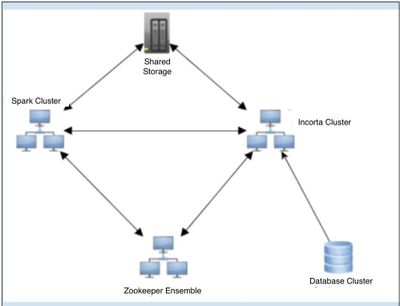
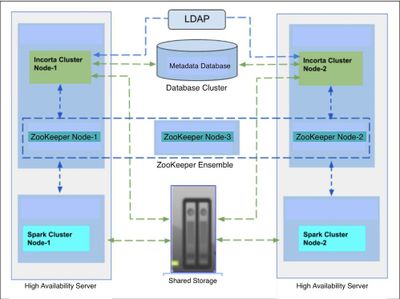
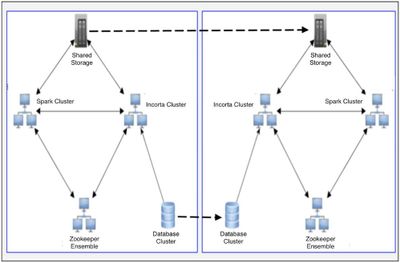
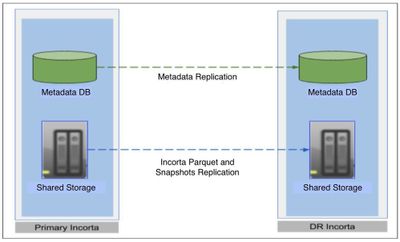
This page describes how to create an Audit report based on incorta objects, Actions(Create, Update and Delete), And Users Who modify/create these objects. Steps 1-As prerequisite for this report, incorta metadata schema has to be already deployed. ...
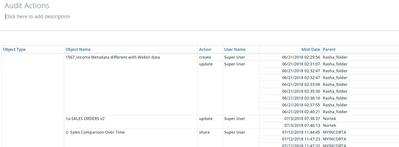
This page describes how to create an Audit report based on incorta objects, Permissions(can view, can share, can edit), users who grant permissions, and Users1-As prerequisite for this report, incorta metadata schema has to be already deployed.2-Make...
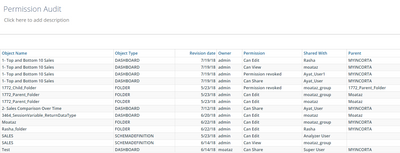
The default Incorta Installation installs both Incorta and Spark on the same server. You can separate spark to a different node so that both Incorta and Spark run on different nodes and make use of the computing power and memory of their nodes to improve performance.
Introduction For a given tenant, the Inspector Tool checks the lineage references of Incorta metadata objects including tables, schemas, business schemas, business schema views, dashboards, and session variables. It also checks for inconsistencies an...

Introduction Backing up your Incorta environment is one of the most important tasks to perform in order to ensure you have a reliable path for restoring your Incorta reporting environment should the need arise. This document describes the recommended...

Introduction It wouldn't be an understatement to say that applications are responsible for the bulk of end user activity in an organization and these activities are recorded in various logs. They play a critical role in understanding the usage, perfo...
