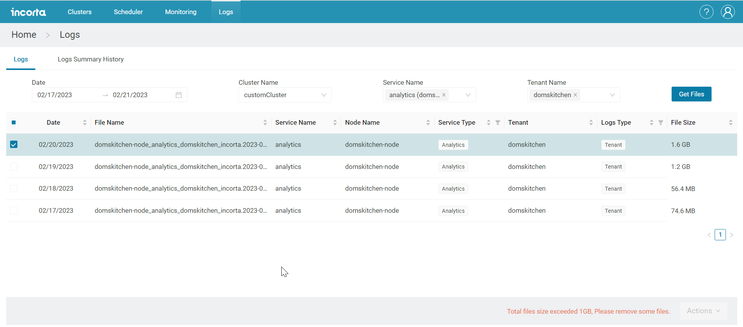- Incorta Community
- Discussions
- Administrative Discussions
- Re: 1/2 question, 1/2 vent - Can I control log fil...
- Subscribe to RSS Feed
- Mark Topic as New
- Mark Topic as Read
- Float this Topic for Current User
- Bookmark
- Subscribe
- Mute
- Printer Friendly Page
1/2 question, 1/2 vent - Can I control log file size? I can't download files > 1 gig
- Mark as New
- Bookmark
- Subscribe
- Mute
- Subscribe to RSS Feed
- Permalink
- Report Inappropriate Content
02-20-2023 04:32 PM
You can't download log files greater than 1 gig. That tidbit is helpfully in the log files section of the documentation as well as in the message generated when a selected log file is > 1 gig ( screen cap ).
What I am not finding in the documentation is a way to control the file size to keep it under a gig so that its potential usefulness can turn into *actual* usefulness.
I am also flummoxed at the instruction to "remove some files" from my selection of... ONE FILE.
As it is now, there is a potentially helpful log file cooling its heels on a server somewhere sipping a mai tai and just mocking me for having the audacity to even try to troubleshoot an issue.
Yes support ticket. Not holding out hope that I will get ahold of the log file this evening when I'm trying to resolve the issue and wondering if I'm going to have a bigger problem tomorrow morning if executive reports don't go out.
- Labels:
-
Monitoring
- Mark as New
- Bookmark
- Subscribe
- Mute
- Subscribe to RSS Feed
- Permalink
- Report Inappropriate Content
03-08-2023 06:17 AM
Thanks @mike_mascitti Yeah - this is all on Incorta Cloud so no server access.
I suspect the download limit is arbitrary ( somebody identified a need to prohibit unlimited up/down traffic and said "nobody will need more than a gig" ) but I don't know that for a fact.
I do have a feeling of nostalgia now for VI 😉
- Mark as New
- Bookmark
- Subscribe
- Mute
- Subscribe to RSS Feed
- Permalink
- Report Inappropriate Content
03-17-2023 08:36 PM
Almost a month later here's the update from support:
======
This is the downloading limit for download files and I discussed it with development , It will not be fixed in near future.
=====
Really disappointed with this development.
- What happens when multiple users are editing the same schema together? in Data & Schema Discussions
- 1/2 question, 1/2 vent - Can I control log file size? I can't download files > 1 gig in Administrative Discussions
- Sample Data in Data & Schema Discussions
- Control column width in Dashboards & Analytics Discussions