Supporting Slowly Changing Dimension (SCD) Type2 dimension in Incorta
A slowly changing dimensions (SCD) is a dimension that stores and manages both current and historical data over time.

A slowly changing dimensions (SCD) is a dimension that stores and manages both current and historical data over time.

A take-home guide for an introduction to Machine Learning in the Incorta platform.

How to validate data between a Incorta report and my legacy BI report.
Date is a common dimension used in most application deployments. It is primarily used to roll up data so it can be viewed across a broad time range, facilitating trend analysis.

Introduction Incorta Materialized Views are a powerful way to enrich data contained in Incorta tables. Leveraging Spark's processing engine, Materialized Views (MVs) can be defined to introduce enrichments and advanced analytics to reshape your dat...

Setup to a connection a wide variety of connectors for SQL-based, Cloud-based, file system-based sources.
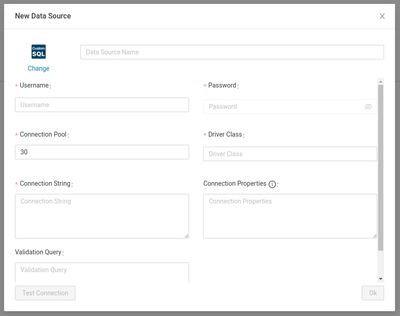
IntroductionIncorta Materialized Views (MV) provide a way to run PySpark, Scala, and Spark R and can be used for building machine learning (ML) models. We will discuss PySpark, Scala, and Spark R separately. Here are the best practices of using Incor...
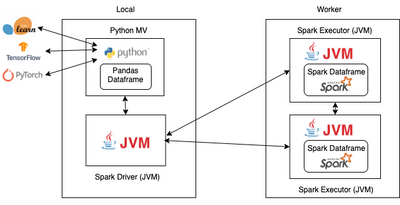
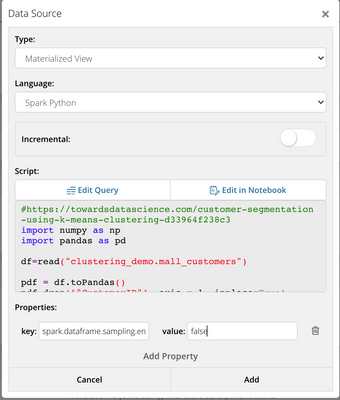
As a part of data cleaning in Machine Learning, you may need to convert the data from one data type to the other data type. In this article, you will learn how to use Incorta Notebook to covert the data. After you read data in Incorta Notebook, you c...

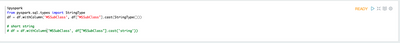
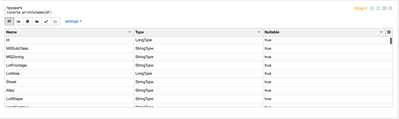
Introduction Incorta supports the Machine Learning(ML) model creation process by using Incorta Materialized Views (MV). While you can put the logic of applying the ML model testing and actually use of the ML model for inference in the same MV, the ...

Preview Data in Incorta Notebook In this article, you will learn how to preview data in Incorta Notebook. Incorta notebook provide methods to let you preview data. using show(), head(), printSchema(), and describe(). incorta.show(df) incorta.hea...
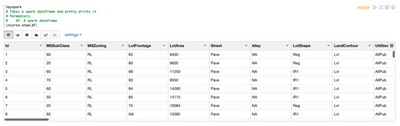
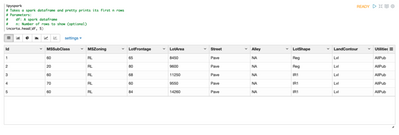

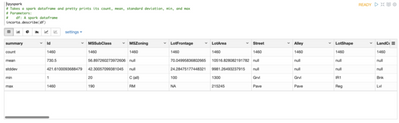
Find and Fill Missing Data in Incorta NotebookIn this article, you will learn how to find and fill missing values in Incorta Notebook. Copy below find null value reusable codes. from pyspark.sql.functions import isnan, when, count, col, lit def colu...

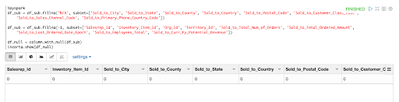
Introduction Incorta offers two types of business schema views- regular and analyzer (Runtime or Incorta) views and both are useful to support various use cases. What you should know before reading this article We recommend that you be familiar with...

Introduction This article discusses the procedures and best practices for Data Load Strategy. What you should know before reading this article We recommend that you be familiar with these Incorta concepts before exploring this topic further. Importi...
