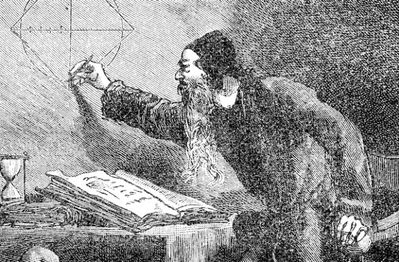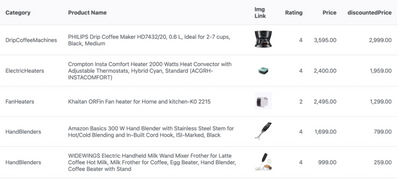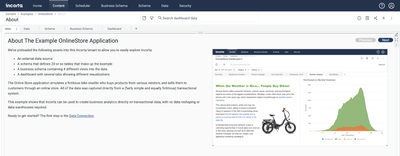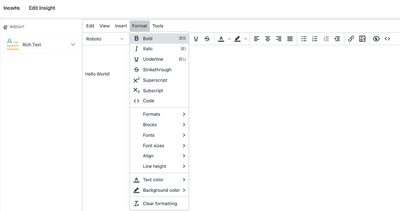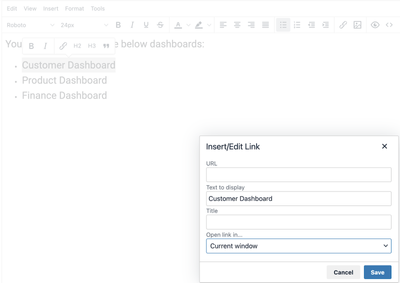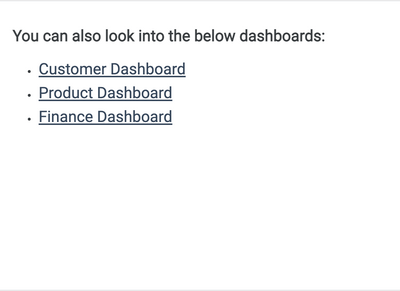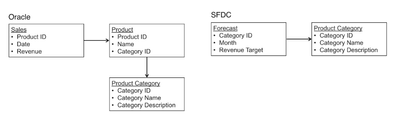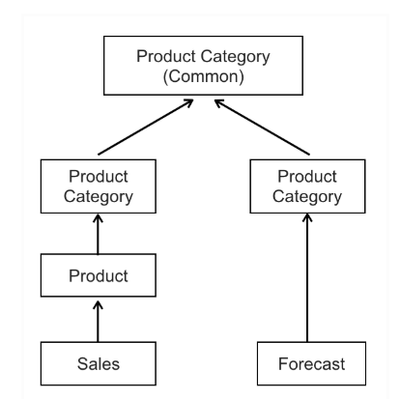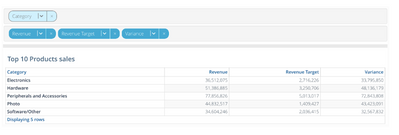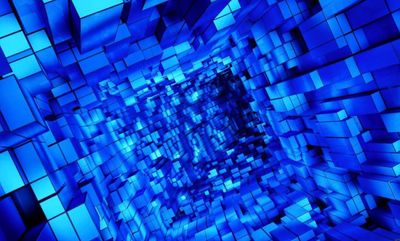Incorta Component SDK: Overcoming the ‘Where to Start?’ Dilemma!
New to the Incorta Component SDK? Feeling lost on where to start? We’ve got you covered! Check out this ultimate guide with docs, videos, sample code, and community tips to kickstart your custom component journey. #IncortaSDK #DataViz #BuildWithIncorta