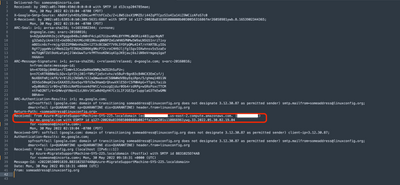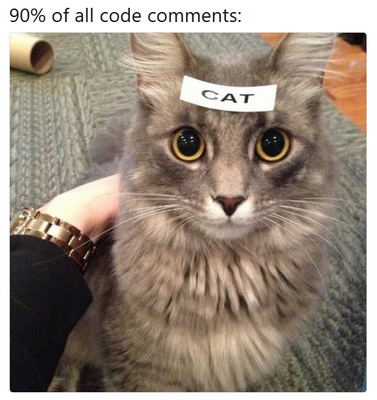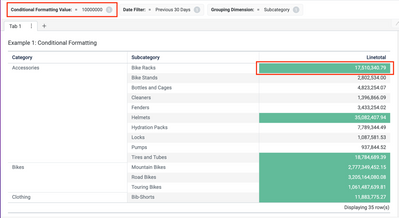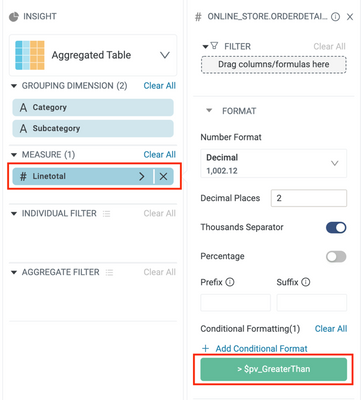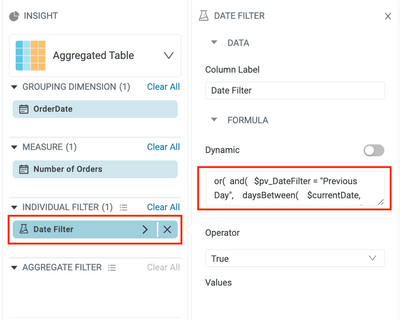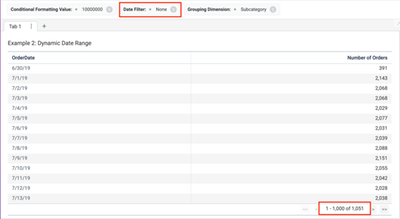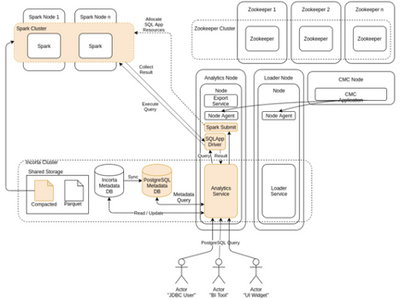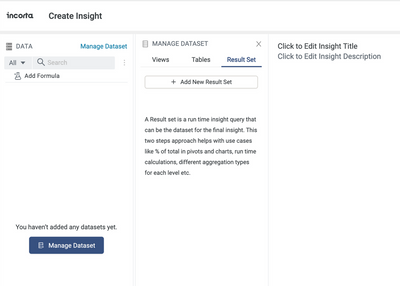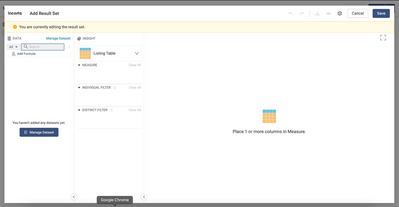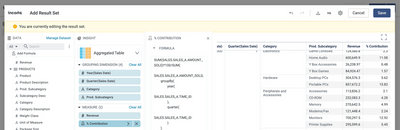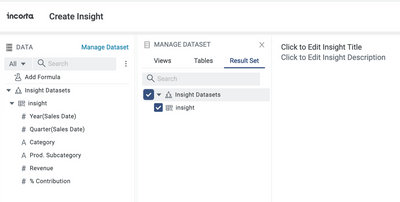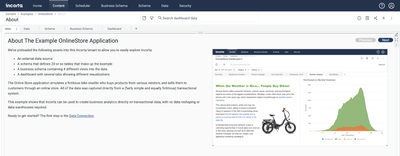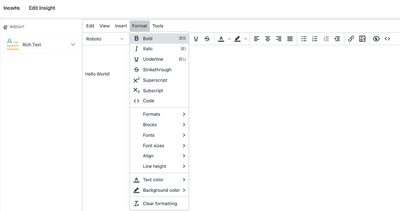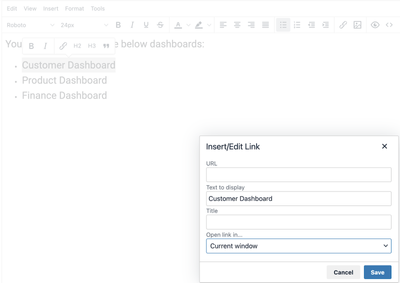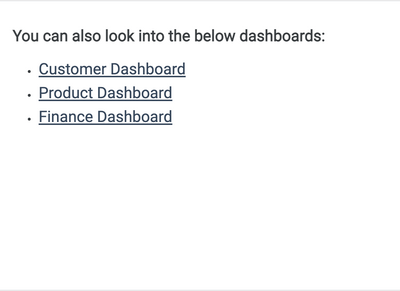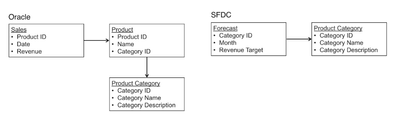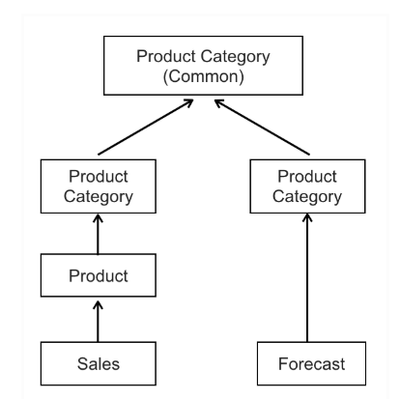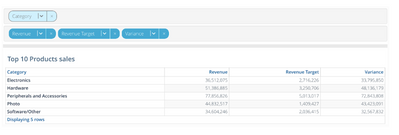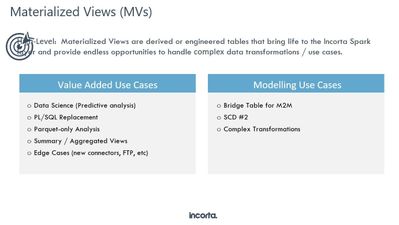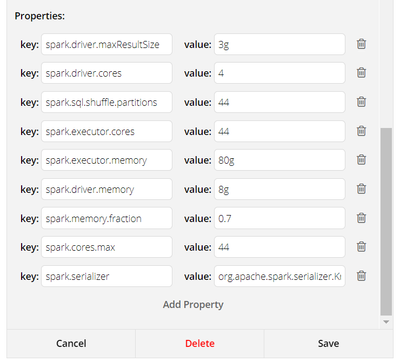Time Intelligence
Introduction A frequent request in the BI world is comparing a metric over time. Has this metric improved, worsened, or stayed the same in the last week, month, or year? This article explains how Incorta handles these Time Intelligence scenarios. W...