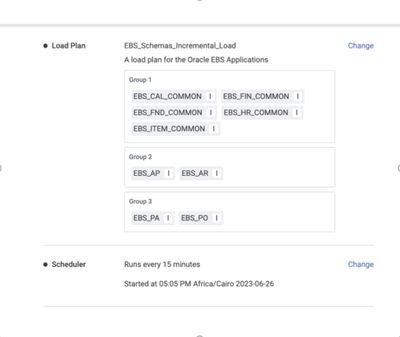- Incorta Community
- Knowledge
- Data & Schemas Knowledgebase
- My Knowledge Base Contributions
- Subscribe
- Bookmark
- Subscribe to RSS Feed
Knowledge Base Articles
Time Series Forecasting in an Incorta MV
This overview of time series analysis in Incorta will ensure that you can move into the predictive analytics space with your data!
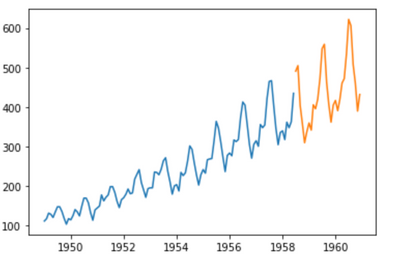
How to Check the Version of a Python Package
Sometimes you need to check the version of a Python package. Find out how!

Incorta Notebook Best Practices
We bet there is one thing in here you didn't know about working with notebooks in Incorta.

Use hash keys to compare two records in PySpark
Use hash keys to simplify duplicate record identification.
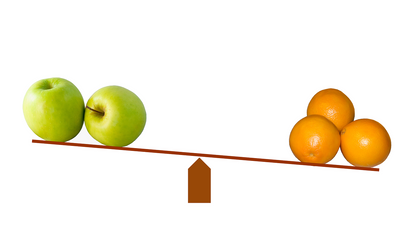
Informatica ETL migration to Incorta
Introduction When replacing your current Informatica ETL processes, there are many approaches you can take to seamlessly transition to Incorta. This document will cover some of the best practices around how to manage an Informatica migration to Inco...
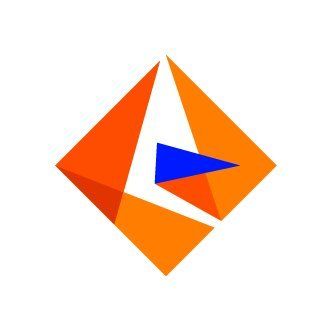
How to Publish Oracle BIP files to UCM and Ingest them into Incorta
Learn how to publish Oracle BIP files to UCM and then ingest them into Incorta.

Incorta MetaData is failing with Table 'incortametadata.CATALOG_LINK' doesn't exist
Symptoms After an upgrade, there is a possibility that incortaMetaData schema would fail with the following error: com.incorta.api.exceptions.DataException: INC_03070000: Failed retrieving sample data from [_IncortaMetadata] with properties [[increm...

Saving a Pandas DataFrame as a Materialized View (Convert to Spark)
Quickly save Pandas DataFrames as materialized views without manually defining each column's data type and function. These simple functions allow the switch between Spark and Pandas more efficiently.

Delta Sharing
Delta Sharing is a simple REST protocol that securely shares access to part of a cloud dataset. Learn more here!
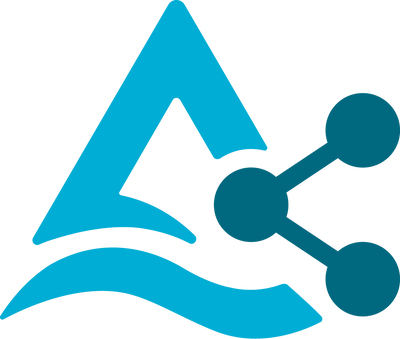
Establishing an OAuth connection for CData SalesForce Connector
With the Custom CData Connector, you can use a CData JDBC driver to ingest data from any of the over 200 databases, applications, and object stores supported by CData JDBC drivers. In this article, we are concerned with establishing a connection to...
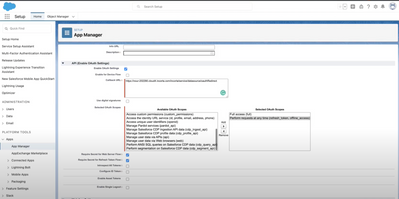
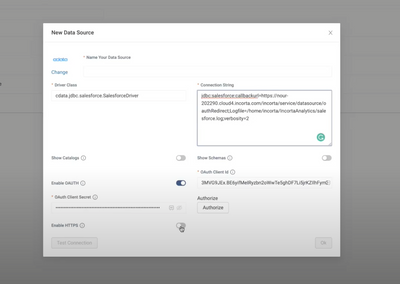
Incorta On-premises with DataRobot Batch Prediction API
Overview This article is one of the series of articles about Incorta and DataRobot integration via DataRobot APIs. In this article, we assume that Incorta is running in an on-premises environment. The DataRobot Batch Prediction API assumes that t...

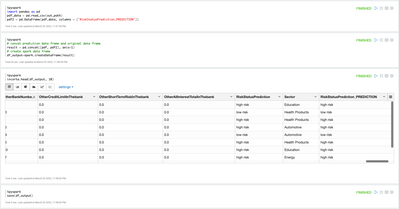
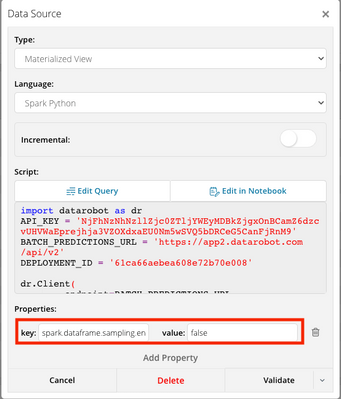
Move Data from Dev/Test to Prod
Introduction It is a best practice to test configuration in the development/test environment(s) before moving it to production. In some cases, production data is loaded into the Dev/Test environments for validation purposes as well. This article di...

How to Implement Oracle LISTAGG() Function in Incorta
Learn out to implement the Oracle LISTAGG() function in Incorta
-
2021.1
2 -
2022.1
18 -
Best Practices
23 -
CDATA
1 -
Data Application
3 -
Data Connectors
1 -
Data Loading
38 -
Data Science
47 -
How-to
1 -
Materialized Views
47 -
SalesForce
1 -
Scheduling
1 -
Schema Design
37 -
Session Variables
2
- « Previous
- Next »