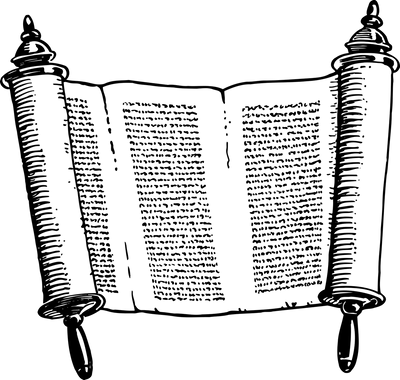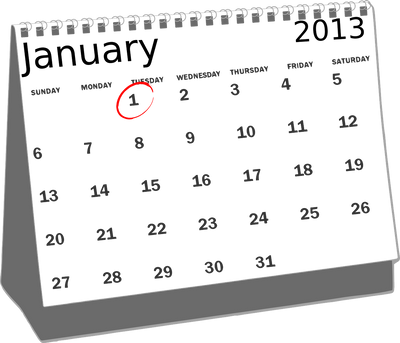- Incorta Community
- Knowledge
- Dashboards & Analytics Knowledgebase
- My Knowledge Base Contributions
- Subscribe
- Bookmark
- Subscribe to RSS Feed
Knowledge Base Articles
Unlocking complex data questions with Spark SQL Views
Learn how to use the power of Spark SQL Views.

Workaround for blurry number in charts in dark mode
Some customers have reported that numbers on charts are blurry and not readable when incorta is in dark mode as in the below screenshot, bottom right. This can be resolved by following the below steps: Under the following path <Incorta-Installati...

Dashboard Shapes, Icons, and Customization
Take your dashboard designs to unprecedented heights with our new dashboard shapes!
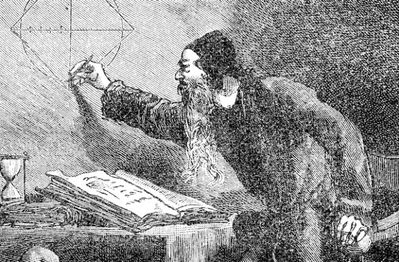
Copilot in Interactive Notebooks
Learn how Copilot makes your life easier with Interactive Notebooks!
Currency Conversion Use Cases
This article discusses various currency conversion use cases and how to implement them in Incorta.

Use Filter Expressions and Dynamics Filter to centrally maintain your business rules
Learn how to reuse business logic instead of recreating it.
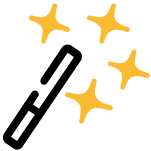
Using the NEW Dashboard Free Form Layout
Learn all about how you can take your dashboards to the next level with the free form layout.

Using Incorta Line Chart
This article discusses the best practices of using a line chart to visualize data in Incorta.

How to Configure Predefined Values for Presentation Variables
Presentation variables allow dashboard viewers to customize their visualizations on the fly. Dashboard developers can guide their viewers with predefined input options. Follow this guide to steer users in the right direction as they self-serve.
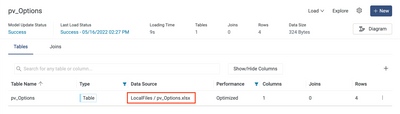
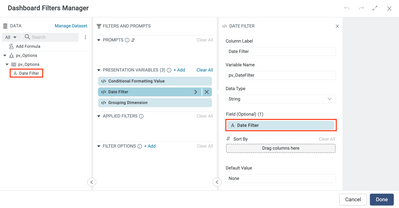
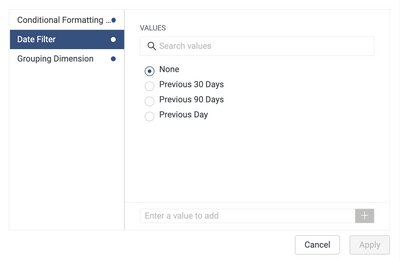
Time Intelligence
Introduction A frequent request in the BI world is comparing a metric over time. Has this metric improved, worsened, or stayed the same in the last week, month, or year? This article explains how Incorta handles these Time Intelligence scenarios. W...

-
2021.4
2 -
2022.1
9 -
Best Practices
21 -
Component SDK
4 -
Dashboards
32 -
Data Science
1 -
Drill downs
6 -
Filters
6 -
Formulas
6 -
Optimization
3 -
Publishing and Sharing
4 -
Visualization
18
- « Previous
- Next »