Guide to Building with the Incorta Component SDK
Here are step by step instructions for how to build a new visualization using the Incorta Component SDK.

Here are step by step instructions for how to build a new visualization using the Incorta Component SDK.

Some customers have reported that numbers on charts are blurry and not readable when incorta is in dark mode as in the below screenshot, bottom right. This can be resolved by following the below steps: Under the following path <Incorta-Installati...

Check out this document on how to optimize Incorta for maximum performance of Data Loads and Dashboard rendering .
Take your dashboard designs to unprecedented heights with our new dashboard shapes!
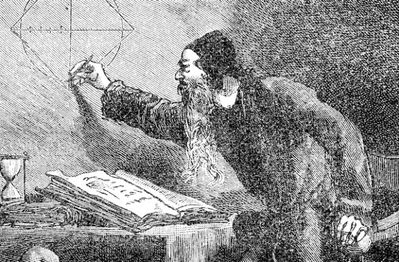
Learn how Copilot makes your life easier with Interactive Notebooks!
This article discusses various currency conversion use cases and how to implement them in Incorta.

Ever wanted to do minor status updates on records loaded to Incorta?! Wanted to key in values and push back to a destination or to the source system?! Component SDK allows you to build your own write back component!
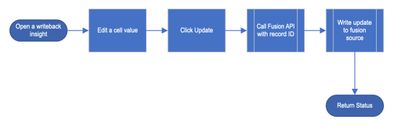
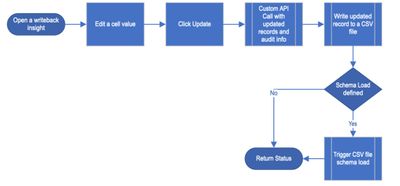
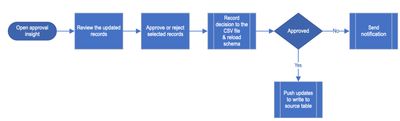
Introduction The visual table is a new SDK component available from Incorta Marketplace. It is a tabular view of your data with the ability to add images. The allowed image types are jpg, png, JPG, and PNG. With multiple dimensions and measures, t...
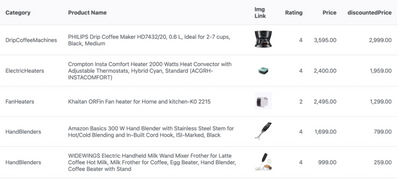
Use the Playlist feature to put impactful Incorta dashboards on display.

Learn how to reuse business logic instead of recreating it.
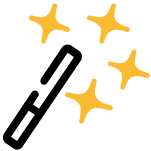
Setting up contextual report delivery can save you and your stakeholders time and effort!

Learn all about how you can take your dashboards to the next level with the free form layout.

With Incorta, it's possible to embed custom parameterized links within an application to drill-down or drill-back into your data. Take Blackline for example. In Blackline, when doing reconciliation and more detail is needed, instead of going back...
